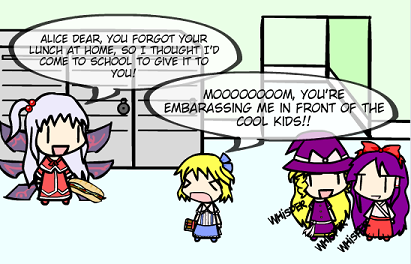
Added PC-98 Alice to create.swf, with some new backgrounds. Such backgrounds include a school hallway, a mini stage, a pond, a field, and Marisa’s house without a computer in the foreground. You can now also change the font for speech bubbles and things like that! Here’s Thefre’s changelog.
=New Features
– Eirin will now tell you about new updates the first time you load them.
– Eirin now has a link to the user manual.
– You can now use [ and ] to cycle through available objects on the stage.
– You can now switch the functionality of shift/ctrl left/right to make them more consistent with other shift/ctrl functions.
– You can now change the speed the arrow keys will alter things at.
– Changing fonts are now available for text bubbles.
– The manipulator tool has some new options for text bubbles.=Bug Fixes
-Fixed flipping using the edit menu causing things to be sent to back.
Thefre also made some guides on how to use speech bubbles and how to make comics with create.swf.
Yay! *snuggapurrs*
LOL, hey ti’s Shinki(I know it has been there for a while, I had forgot she ven existed even though i kinda like her), for no apparent reason i’v always liked that char o_0.
We all know how awesome Shinki-sama is.
Here’s the aftermath of the scene above. Also, the “Necropsy” font doesn’t have exclamation marks and things like that, so you’ll have to insert floating text from some other font (like “Brankovic”) to get punctuation marks.
Awesome. XD
Next, Luize.
I’m being annoying, I know.
Sorry for double post but I noticed a glitch (maybe) of a sort since this last update. The texts on text bubble will also got flipped horizontally or vertically whenever we flip the bubble.
This didn’t happen before the update.
http://img230.imageshack.us/img230/5323/0001yhpafm8.jpg
Also, it’ll be great if we have a save function for whatever we’ve created on the flash. Instead of print screening to ms paint and cropping it each time we make a new picture.
And, oh yeah, Luize.
@Virthra: Ah, I forgot to change the way flip behaved when I changed the bubble menu to the new menu style. I’ll fix this soon.
As for the save function. As I mentioned before, there simply isn’t a satisfactory method to do this as flash itself is incapable of producing files at all. The only possible way to do it is to send bitmap data to the walfas server and have it converted into a jpg there, but this would potentially be sending large amounts of data as well as be using up large amounts of processing. It would also take longer to save it this way than pasting into paint and cropping. So, while it is doable, I am unsure if the walfas server is actually capable of doing it without crashing or overloading.
Though I’d really like to implement such a feature, there simply isn’t a good way to do so, and it’s not going to change since AS2 is no longer being developed, though I don’t believe newer versions are going to have file saving features either due to the security risk of it. I had been looking into alternatives, but haven’t found any decent ones yet. I’ll be sure to make a post about it if I do happen to find a program that will conveniently take screencaps of flash.
Yay, Alice!!! How about long-haired PC-98 Yuuka wearing her pajama?
I’m being annoying, I know. [2]
Asdasdasdsd Great!! xD
Was very funny that thing about the tesxt bubbles.
And, love the PC-98 Alice ~
Well, I finally found a screenshot program I actually like. Check it out here. You basically drag around this transparent box and double click it to save a screenshot of that area as jpg or png, so there’s no need for any paint program or anything for cropping. It can even do thumbnails. I’ll make a tutorial for it on my site once I use it more, but it’s pretty easy to use.
Yes! I love Lolice !! I just want to pick her up and take her home and…oh wait…nevermind
@Thefre: I see… actually I lied, I don’t see. I understand very little about action script or flash, so yeah. The only suggestion I can give you is that upon saving (when it’s finally possible), it’s nice if we can save our work in GIF format also since there might be animations that we might want to keep (Reimu’s fire, for instance). You might already be aware of this but I thought I just throw it here.
Also, I understand that tail-dragging of text bubbles work clockwise following the mouse pointer. However, after the text bubbles is -say- flipped horizontally, the rotation became the other way around (the bubbles will rotate in opposite direction our pointer’s spinning towards). Maybe because the spinning orientation does not change after the flip, or I dunno, I’m not a master programmer.
It’s not a fatal bug though. Kinda annoying, but I think you can still sort this out after you finish other bigger things.
Another suggestion is about the Mysterious Gap under the Toys section. I think it’ll be cool if when we drag a character/object into it, the part of the character/object that enters the gap vanishes, as if it enters the gap (it’ll be best if we can drag it out the gap again and it still retains its complete form). This will make picture-making involved with -say- Yukari peeping out from a gap easier.
Just suggestions. Unimportant but I feel like I should say them.
And, oh yeah, Luize. Mystic Square, 2nd Stage Boss.
Hooray for annoying rants!
I’m basically saying that it’s not going to be possible for flash to save as any external file at all. It’s better to use the program I linked to in my previous post. The create.swf will not be able to automatically generate image files of any kind on it’s own ever because flash itself is incapable of such a feature.
The incorrect rotation of the flipped bubble is currently caused by
the incorrect flip of the bubble as a whole. You can expect this to be fixed by tomorrow.
As for gap peeking, were you looking for something like this? I did that using the snapshot feature(S key) and putting Yukari cut off on the bottom of the screen so you can only see the top part of her body. I won’t go into the details of it, but making this an innate feature of the mysterious gap would be overly complicated due to the great many variables I would have to account for, as well as the fact that sticking a character onto the gap initiates the pong game. Thus I have no current plans of doing so.
Ah, I see (for real this time).
Yes, that’s what I was looking for. It’s not so much of a thing though, so I’ll just do it as you did. I guess just by me thinking about it, I can see that it is too complicated of a feature to be put in the program.
I noticed after a few lurking that I’m supposed to post suggestion about create.swf on your site instead of here. Sorry for the lateness of noticing, but I’m going to do that from now on if I ever have other suggestion again.
But still, there is a suggestion I actually can put here.
Luize.
*gets shot*
http://img364.imageshack.us/img364/3678/thealiceshow1jk5.png
http://img56.imageshack.us/img56/3971/thealiceshow2vk3.png
http://img174.imageshack.us/img174/962/thealiceshow3ct9.png
http://img56.imageshack.us/img56/1368/thealiceshow4rp8.png
http://img364.imageshack.us/img364/9510/thealiceshow5dz8.png
http://img174.imageshack.us/img174/9735/thealiceshow6xs6.png
http://img174.imageshack.us/img174/5214/thealiceshow7bg8.png
I’m having trouble making a text. :(
everytime i hit the space bar it all resets
i love you
@KirasameStars: Could you be more specific? Where are you trying to enter text into? Text bubbles? If so, what font are you using? Did you double click or use the target menu to edit the text? Does this happen all the time or only sometimes? Be as detailed as possible.
Aww… Alice. She’s adorable.
And I, of course, have made another installment of SWA — using precisely one feature from the latest update! (See if you can guess which one it is!)
Ugh spell card rules. A contradiction if I’ve ever seen one (and I’ve played every Phoenix Wright game).
So I like the picture and all (Moooooooom!), but what’s so great about Shinki? That ahoge isn’t even real.
Felt like being more active in fandom after watching some stuff on Niconico, so I made this figure of Unnamed–http://img151.imageshack.us/my.php?image=unnamedcharchanqv6.jpg
First time doing anything with clay, so she’s a bit chubby and mottled with fingerprints. Got so caught up after I bought the clay I did this as an all nighter–so the paint may be kinda rough. Only have my phone’s camera right now so image is some degree of crap.
Young Alice… Dang, who knew a youkai could look so much older in a matter of a few games.
I have a feeling that if Luize isn’t in the next update, someone will be disappointed. Anyway, I haven’t tried looking for reference images for Luize yet, but if you could find any for me, that’d be nice. It seems like it’d be difficult since she’s sort of an obscure character and whatnot.
@A/L: Woahhh, that’s pretty awesome. Sorta makes me want to make something in clay too… if I had any clay. Which I don’t. Uhh… nice! Really nice. The eyes look like they could be a bit longer though, but I guess they’re fine the way they are.
@Thefre: Srry,I tried what you said and I accidentally found the out something, I had to hold the ctrl and press space in order to make space,it kind of gets irritating,
any font I use has the same results
it always happens when I press space on a bubble or anywhere in the screen. I’m using swiff player and , media classic player
I highlight the letters, I can type letters but when I hit space bar everything resets :(
I have no clue what to do
@KirasameStars: It shouldn’t be happening on the default swf player. As for media player classic, the problem is that spacebar is a shortcut for start/stop, which is why it’s causing the restart every time you press it. You will have to change this shortcut key by going to view > options > player > keys.
I’m not sure of the reasons you’re using MPC for it, but I would recommend using a viewer without any shortcut keys to run the create.swf. Even if you had downloaded the create.swf and are running it locally, you can still use a web browser to view it.
Wait, you’re considering the Luize request, yet you’ve forgotten all about my Kurumi one? I even gave you a good piece of fanart!
@Kirby_M: Here’s some images of Luize, they’re all from a doujin by Kieyza_cmp. That doujin is the reason why I got hooked to that smiling bas… I mean… youkai girl.
http://img217.imageshack.us/img217/2778/foroldworkms09nr6.png
http://img230.imageshack.us/img230/6711/foroldworkms08dq6.png
Note the smile. I’m so a fanboy of that smile.
http://img230.imageshack.us/img230/9106/foroldworkms01on6.png
http://img233.imageshack.us/img233/2569/foroldworkms24ve2.png
Though I understand that it might not be canonical for her to have that Koizumi Itsuki-esque smile. I also think her hat’s a nice addition and can be used for something else too. Summery hat yo~!
As for Luize’s color, here’s a reference you might want to look (the chibi pic of Luize on the bottom right).
http://img219.imageshack.us/img219/1613/foroldworkms00fv8.jpg
(I made a mistake on your previous create.swf entry, the Luize doujin was made by Kieyza, not Myofu Club.)
Here’s images of Kurumi so you can choose who to work on for the next update. If it’s not too much you can do both too.
http://img229.imageshack.us/img229/3193/foroldworklls13lc2.png
http://img229.imageshack.us/img229/157/foroldworklls17cc3.jpg
To keep it in line, someone asked for a PC-98 Yuka too. Woah, so many to choose from eh?
How did you find all those?! I searched all over before I found anything PC-98…
And if it’s possible, can you delete my comment where I posted a link? It may cause me some problems if it stays there.
Captain, we need bigger shades. Ones that can cover their whole eyes.
hmmm maybe after Luize you can add Orange?
And then Gengetu.
@Person: kieyza_cmp did two doujins about Mystic Square and Lotus Land Story’s characters. Those are where I found those pics; Mystic Square doujin for Luize and Lotus Land Story for Kurumi.
Sorry but, the above was me. I forgot to input my name.
Still needs a Yumeko, too!!
But Yumeko sucks.
http://img378.imageshack.us/img378/8281/lemmonaedpj3.png
@Thefre: ok :) thanks
it’d be awesome if someone make tohonifun’s koumakyou attempt in create hehehehe.. i’m to slow for it. =(
YAY!
Tohonifun? Aren’t they the circle who made “Wriggle vs SDM”, which was half “What Do You Mean It’s Not Awesome?” (warning, link leads to TVTropes, Muffin is not responsible for hours of time lost as a result of clicking on it) and half “WHAT! NINE THOUSAND!”? And didn’t they make Reimu look like an aggressive bitch, with Kaguya even more completely freaking psycho than she’s depicted in doujins that need an excuse to show Mokou in a positive light?
it’d be genius =) take all and put it in create
it’d be less aggressive (probably not)
it could work (or not :(… )
tohonifin danmaku
Oh yeah, idea for an object: a Master Spark object which, rather than just shifting through colors, already has all colors present and shifts along them, like my depiction of Perverse Love 「Easy Harvest Master Spark」
Kaguya? Shown incorrectly in doujin? Impossible!
I’ve decided to try my hand at sketching some PC-98 characters, so here’s Luize, Kurumi, and Yumeko.
@Thefre: Your Luize’s smile is lacking! Her eyes aren’t closed!
Lol no, just kidding. I think your sketches are great, especially Kurumi. Ever considered drawing something for Touhou aside from just sketches?
By the way, I realized that Luize’s bag is as multi-purpose as her hat. Actually, it has more function than her hat. Silly me for noticing this late, I’m too focused on her smile and hat.
Aside from just sketches? You mean something in color? Or something animated? If I had more time, I’d do them more often. I always run out of time to do things in a day and I already have too many projects going at once, so I mostly do these for fun and don’t want to spend more than a day on them.
I’d have done a better job on these if I actually knew the characters, this was my first time drawing any of them and I didn’t look much into sources aside from how they looked.
Kurumi looks pretty good, but Yumeko looks really off…her face doesn’t seem to resemble what she looks like in MS. Luize’s outfit looks fine, but her face is all wrong. Out of her four portraits in Mystic Square, only one has her eyes open (her sinister, “I gonna break you!” look).
@Thefre: Yup, something like those. I didn’t really mean animation though, more like detailed pic of Touhou with colors.
But oh wow, never thought you to be not into Touhou, what with you’re the one who upgraded create.swf and all. How did you get to be the one working on create.swf then? You know KirbyM IRL or something?
Does eyes being open constitute as face being all wrong? or am I missing some more detailed feedback here? Changed her eyes to closed. I actually picked out Yumeko’s face from several fan art which depicted her with those kinds of eyes, which appears just about as often as more normal looking eyes. Even the doujin Virthra linked to had her with that kinda slant eyes, so I kinda figured her character would fit better with that kinda face. Though, again, I don’t really know any of these characters, so some explanations would help a lot.
You can discuss further and see the originals here.
Well, you linked to the official portraits of the characters yourself, so you should see that Yumeko’s eyes are more round.
To be honest, I don’t know the characters very well myself. I don’t think anyone does. Most conversations in the PC-98 games are very short and don’t give you a great view of the bosses. For all I know, Luize’s eyes being closed most of the time is just a brief thing, but they’re closed most of the time, so I assume she’s a squinty person.