
Well, here’s the unexpected interface update you haven’t been waiting for! Surprise! Thanks to Thefre who generously offered to handle all the actionscript (meaning he did all the actual work), we now have a highly improved version of create.swf. What are the new features in this new version? Read on to find out!

Rotating and resizing characters has now become much easier. Click on a character’s head and move your mouse to rotate the character, or shift-click and drag your mouse anywhere on the character to resize it. If you want move your character around the screen, simply click and drag its body. It has its own friction system, so the characters slide around when you let go of your mouse. The friction setting is configurable in the “setting” option in the menu, so you can play around with it as you wish.

Also in this new version: a clone capsule! This can be found in the “toys” option in the menu You can drag characters into the capsule to make copies of them or generate a DNA strand code. If the machine is empty, you can paste your DNA strand code into the text box to create a character based on the code! There’s also a “tinker” option, which does different mysterious things depending on how many times you click it.
Suika’s gravity well! This toy causes all the characters on the screen (Oh yeah, another option: multiple characters) to gravitate towards it. If there are too many characters moving around for you to click on it, you can simply press G to make it follow your mouse.

Too many characters for you to handle? You can summon Grouchy Reimu from the toys menu to get rid of them! Simply doubleclick her (or click “Hey Reimu!” in the character portrait options) to activate Hax Sign ?Burn Everything?! The characters will change their expressions, and then they will be burned one at a time. If the explosion sounds are annoying, you can turn them off in the options.
Yeah, speech bubbles. They’re in here too. Drag them around, double-click to input text, and use shift to scale the speech bubble with the text. You can use ctrl to move only the bubble around, or shift+ctrl click to change the height/width of the bubble. Now it’s possible to make stuff like this!

The character portrait menu is a new way to choose parts of your character. Faces have now been split into eyes and mouths, so there’s more opportunity for customization! In this menu, you can also flip the character and alter their depth (so they can be behind or in front of other characters on the screen). You can also double-click a character to go to the traditional next/previous menu, with a bunch of extra options such as locking or renaming. Holding shift makes the scrolling faster.

New interactive background: the fusion lab (It’s in the middle of the list, right after “Desktop”)! Place a character in the left capsule, place another one in the right, and then doubleclick the one in the middle! It takes parts of both characters and combines them!
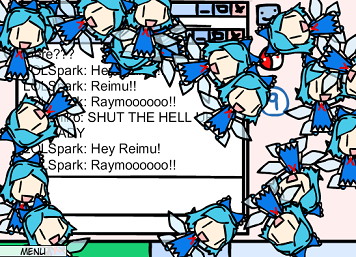
The “desktop” background now has added interactivity! Click on the desktop icons for stuff to happen! Chat with Marisa and others! Summon Grouchy Reimu! Flood your desktop with Cirnos (I swear, the fact that this is the 9th image in this post is just a weird coincidence)!
There are additional features planned, so you can expect more in the future! If you see any errors, go ahead and report them here so they can be fixed for next time. Same goes for suggestions; post them if you have them. Again, thanks to Thefre for handling all the complicated actionscript stuff, and we hope you enjoy the latest version of create.swf!
THat is a lot of things.
Whoaaaaaa, this is awesome!
time to steal
These updates are AWESOME.
I’ll still be working on this some more this week, so if there are any bugs to fix or interface features you’d like to see, let me know and I’ll implement them when I get around to it.
I’ll also answer any questions you might have on how to use this new interface. It’s quite a make over from the previous one, so if you’re confused about anything, I’ll gladly explain.
….
… heh heh heh.
Heh heh heh heh heh.
Heh heh ha heh heh hah hah.
HAAhahahahahaha.
AAHAHAHAHAAHAHHAHAHAHAHHA.
AAAAAHAHAHAHAHA!
FUCK YES!
HOO-RAH. KirbyM, this is just AWESOME.
I still coulda sworn there was a “single sword” … a lack thereof is making it harder to create Ex-Rumia …
Awesome
Minor site-related update: I’ve moved all create.swf posts into a “create.swf” category instead of having them in both “touhou” and “flash.” And now it’s kinda hard to believe that create.swf once looked like this.
@MarisaMuffin: I guess I can add a single sword next time. Or Thefre can just copy the Youmu swords into a new frame and take one of the swords out. I think I’ll just go make a new sword. Is there a specific kind of sword you want it to be? Providing a reference image might be good.
kirbym this update has made you god of the interbuttz, giving hints and tips along with valuable items and powerups to the heroine of the interbuttz, who must face the last boss… “Anon E. Moose.”, terror of the forums
OMG This is Awesome!! =D
wow,Walfas,that was a lot of work…even in actionscript,who can make magic with the animation…now,the create.swf is AWESOME! with big letters.
i wonder if the actionscript can make the dresses and the hair changes colors…well,i see in some pages things like that…
congratulations because this turns a very good work.
If you’re planning to add a new sword to create.swf, include Tenshi’s sword. Nice job whoever wrote the code.
Well, it’s Saturday, and I forgot to check create.swf, so…
HOLY SHIT THIS IS FUCKING AWESOME!
I’M MAKING TOUHOUS LIKE THE FIST OF THE NORTH STAR JESUS CHRIST
FUCK YES, YOU ARE THE BEST FLASH EVER!
Happy times are here. And it’s all because of KirbyM, Thefre and the amazing create.swf.
Yes, sirs and madams, the race to the end of the internet has been officially decided. And you are the winner.
WooooOOOooOOoOoooAAAAAAaaaaAAAAAaaaah.
Two words: Holy. Crap.
Color changing clothes, as well as skin and hair, IS planned. However, the amount of work needed to pull it off will take a lot of time (All the images need to be edited to accommodate this). I don’t expect to be able to get started on this feature this month since I will be busy cleaning up the current code, as well as adding higher priority features, but we’ll see.
I’m back. That was AWESOME.
Suggestions:
-Make it so we can edit the names on the imageboard background, not just the post text.
-Add Nitori’s robot arm
-Perhaps make the gravity well a tad weaker? Right now it immediately sucks EVERYONE to it at once; maybe make it slower/weaker so you can drag it around a little, gathering people up first.
This is really amazing; now instead of just a random generator, it’s actually like a game. Especially the “HELP ME EIRIN!” part.
This is the second most AWESOME update, after tokiko of course.
I hate you Touhoufags with a passion. What’s so special about a mediocre shoot em up game with zero plot?
HOORAY!!
@Anon: the same special thing that you feel when you bitch about touhou.
Thefre,you are awesome for help Walfas to make this.Thank you. n_n
LOL. Fusing Marisa and Alice gives an special name.
Could you tell me how to:
-make characters appear behind the background? (behind Reimu Burger Register’s register…)
-flip, resize dialog boxes
-make fusion lab working when resized
.
.
.
thanks.
@Kobayashi: Changing imageboard poster names as well as editing gravity well power will be implemented next update. Look forward to it!
@eidrag: Backgrounds are still all on one layer, so I’m afraid it’s not possible to put characters behind things in the background. I may work on multi layered background at a later time, but it’s not a priority at the moment.
To rotate the speech bubble, drag it’s tail around. As walfas explained, holding ctrl shift and then dragging the bubble will resize only the bubble. Hold ctrl and drag the bubble to fix it’s location. I’ll try to make editing the speech bubble easier in the future.
I’m not sure what you mean by making fusion lab work when resized. Does it simply not work? When I test, it seems to work resized. Maybe you could go into detail of what happens?
I’ll fix this and any problems I’m able to successfully recreate, so post any you find.
The fonts in the balloons are too small. Perhaps with the next update, there could be a setting to change the font size, as well as possibly position the text within the balloon?
It seems many people aren’t aware of how to get the speech bubbles to achieve their desired affect. As you can see with this screenshot, you can get normal looking speech bubbles ->
http://www.walfas.org/blog/wp-content/create3_speech_bubble.jpg
I’ll explain in detail of how this is done. First you hold ctrl and shift at the same time, and reshape the dialog box so that it will fit the text in without being too large. This may result in the bubble being out of position with the text. You can fix this by holding ctrl and dragging the bubble over to where the text is.
Now, you probably have a really small bubble, but if you just hold shift and drag(like how you would normally scale characters) then the entire thing will scale, both bubble and text. This allows you to get the normal looking speech bubbles.
As I said, I’ll be working on a way of making bubbles easier to manipulate, so if you have any suggestions on how to accomplish this, I’ll gladly accept them.
awesome! etc
i loved the fusion machine…
http://i116.photobucket.com/albums/o20/Heiwa_album/thinginscience.jpg
Awesome update KirbyM! Totally unexpected… and finally Speech Bubbles! Hooray!
*runs off to create random stuff*
So beautiful.
SO MUCH FUN!!! :D
http://img207.imageshack.us/img207/9038/tehclonezpe1.png
when I resized and adjust the fusion lab background, I cannot put characters into the tank.
@eidrag: I’m still able to put characters into the fusion tank when it’s scaled, though your problem did bring to attention that the Y scale in the background menu does absolutely nothing! I’ll make sure to fix this for next time.
Unfortunately, I’m at a loss of what could be causing your problem. I would like to clarify a few things:
1) What scales have you found the fusion lab not working at?
2) Are you dragging the characters to the center of the glass? This is the only hitspot for the tanks, so you must drag your “cursor” to the center of the glass. (It’s not important to physically drag the character there, just make sure you start the drag by clicking on the desired character.)
3) Does the fusion lab function again if you scale it back to normal size?
@Balmung: Glad you’re enjoying it! I am curious to see what people create with the new create.swf, so I encourage more posting of screenshots.
Also, it has come to my attention that screenshots sometimes do not adequately convey some of the new functions of the create.swf, so if anyone is perchance able to somehow make a recording of them playing around with some of the more animate features to post on youtube, I’d like to see it!
Oh wow.
Time to redo the Marisa and Nitori bad end!
This is what happens when Sakuya drinks too much: http://img512.imageshack.us/img512/3532/mineuc3.jpg
With location X:220 Y:000, scale X:150 Y:100. And yes, it will start working normally if I scale it back to normal size.
Best update of all time.
I still can’t reproduce the fusion lab bug. Is anyone else unable to put characters into the tanks when it’s resized?
Screencap of it working:
http://thefre.heavenlypandemonium.com/experiments/TouhouCreate/screenshot002.jpg
I resized the background to 220 scale first, and was still able to put the characters inside. What browser are you running it on? I doubt that’s the problem, but I’m really running out of ideas on what else it could be. Let me know if you find anything else that may relate to this problem.
funny thing.
time to expect epic vids on nico nico :)
we need a bed now for the updates.Think in the posibilities…!
the Susuran field,the sunflowers,Lycoris…Kourindou (exterior and inside)and a face like this :p.
I’m running firefox 2.0.0.14. I just realized it doesn’t matter what the scale is, but when I move the background it will not working.
Ah hah! It is the background’s position that’s causing problems. Thanks for helping me pinpoint the problem. It was bad math on my part. Fusion lab will be fixed next update.
I am in awe.
Wow!!!!!
Awesome!! >.
In response to: “I hate you Touhoufags with a passion. What’s so special about a mediocre shoot em up game with zero plot?”
I see.
Well you know what I hate with a passion? Cowardly 11-year old AnonymousFags who are so much of a complete loser to waste the completly about of time it takes to find their way to places devoted to things they hate, while being so ignorant and immature as to…
a.) Act as if trolling somewhere actually fills some sort of empty place in either your soul or your mind that only being a retarded douchebag that makes themselves look like a complete fucking idiot can satisfy, and…
b.) Expecting anyone to care about your negative, worthless, and half-assed opinion that isn’t worth two shits, that you can’t even intelligently put together a coherent or notable criticism against, aside from just laughing at.
So, actually.. on second though.. I don’t have AnonymousTrollingFags like you with any kind of passion.
Rather I laugh at you because you’re an amusing reminder as to why you’re on a level of complete and utter social and common sense failure than just about anyone else on here.
Long story short: If you don’t like Touhou, whoopie. Hooray. Good for you.
But don’t expect a cookie for it, you idiotic, self-centered, arrogant, trolling, flamey, pointless, brainless, irrelevant, douchebaggy loser.
Or else everyone will just spend the rest of your worthless life pointing at you and saying “Jesus Christ what a stupid fucking loser.”
Wow, I was thinking you’d make some new interface changes and that’s it, but… wow. That is a LOT of stuff you’ve added.
Marissa Stole The 1957 Buick,
kinda understand what you’re want to write about… like it has some deep meaning inside… no, seriously, I don’t understand.
I’d suggest that the original create.swf is still on the site, because this is a radical change.
Great job in getting it updated like this, but I agree with Penny, keep the old version for those who love it old school more than anything.
Epic
I absolutely dug this to the… um… deepest possible… point… one can dig something.
I like it lotsly, keep up the awesomeness.
Yeah, awesome!
Oh wow, that’s awesome!
I’ve already made a little comic thingy
http://img168.imageshack.us/my.php?image=touhoucomiccopyno9.jpg
Yay for Fusion Lab! (And for this update, of course)
Lol @ comic
Also, you are a genius for making the create.swf infinitely more awesome than it already was.
Having fun with the gravity well :D
@BladeFire: That was just plain awesome. 3 Internets to KirbyM and Thefre, BladeFire can have 2.
@Marissa Stole the 1957 Buick: Don’t bother fighting them and let them shoot their senseless heads off. Let’s not try to start a flame war here on Walfas.org, we’re here for more KirbyM and Touhou after all.
No way! That’s impossible!
AwEsOmE! YoU RoCk!
http://img229.imageshack.us/img229/8300/wheretouhousgoingap6.png
You can tell they’re planning something.
and Reimu is going to use Hax sign… again?
LOL, Eirin!
@KirbyM: I suppose just “one of Youmu’s swords” is okay (for EX-Rumia). Although there’s a pretty badass rendition at Pockethouse: http://www.pockethouse.com/2008/03/30/ex-rumia-finished/
@Penny: The old swf files have always been available in the flash directory.
Really old one: http://www.walfas.org/flash/create_old.swf
Previous version: http://www.walfas.org/flash/create_old2.swf
My god. KirbyM, you have advanced Western Touhou fandom by lightyears. May Niconico have mercy on us all.
(Thefre, thank you too for making this possible!)
UWOOOOOOOOOOOOOOO, this really is great, and you say there’s more features for the future…
Hmm… really long-term, low-priority suggestion: ability to place Danmaku objects. Now it’d be stupid to make every single bullet a separate entity, so instead make groups of bullets the object:
1) Choose bullet type (knife, paper charm, circle, star, etc)
2) Choose pattern (circular, fan-wave, straight line, generic shotgun)
3) Choose size/orientation/location
To avoid over-complicating it, have each pattern have a set number of bullets I guess, so a “fan-wave” would have a fixed 5 and there could be an alternate “big fan-wave” with 16 bullets.
Cirno-colored hooray!
You fail.
That’s right, you finally hit a value of awesome so high, that regular computing couldn’t count it and refreshed the counter.
This is officially the best thing ever. Great job.
wow, more of a coincidence than fluff being numbered 99# o.o
Whooooooooooa.
:O
Time to go play~
So many things!!!! I cant Think!!! Ayayayaya!!!! XD
Sorry if this has been asked, but why isn’t the background full screen? It’s just in a small part of the screen. How do you fix this?
If you select background on the main menu, you get the background menu. Here you can scale the background to whatever size you wish or change it’s position. If you check the auto scale box, it will automatically scale when you resize your window.
I’m lovin’ this so far. One question: what font do you use for the normal text?
Throughout this swf, there are only two fonts. Arial and Wild Words. Wild words is the one used for the menus and everything.
Darnit, I picked up Anime Ace instead. XP Thanks for clearing that up!
Why the heck isn’t Wild Words free?! It’s not fair ;_;
Incase some of you aren’t sure of the capabilities of this new create.swf, I have created a short story comic to demonstrate just what you can do with it:
http://thefre.heavenlypandemonium.com/experiments/TouhouCreate/comicview.asp?page=1
Every panel in this comic are unedited screencaps directly from the create.swf (well, I did crop them to fit them into the panels, but that’s it). It did take me a while to get it done, but I did this from start to finish in one sitting. It’s much easier than the alternative, which is to draw everything yourself.
So big thanks to KirbyM, none of this would’ve been possible without your fun art style!
In making this short comic story, I’ve learned that speech bubble manipulation can be a bit difficult, so I will be working on making it easier for next update.
I look forward to more suggestions on what to add in future updates. I’ve already got lots to do, but I’ll still accept any comments or suggestions for features to add.
Why aren’t the Bring Forward/Send Backward commands working?
The way the bring forward/send backward commands work is that they change the depth by one each time you click them, so sometimes it will take several clicks to get them to actually do what you want (If you’ve placed a lot of things on the stage). I plan on making a better version of this feature, but it’s very low priority at the moment.
Hi! Loving the new create.swf
Kirby told me to post it over here. A bit of a problem I’ve run into is the following:
If you click on a character off center with the intent only to move the image, it goes ahead and rotates it. Example: Start up create.swf and click on the far right side of Reimu’s hair. Is this the intended behavior?
It was intended to be this way. The body is used for dragging, while the head is used for rotating. The hair happens to be part of the head, which is why if you drag the hair, it will rotate.
If this bothers you, I may be able to put in a toggle to turn all clicks into drags (When making the comic, I did run into times when the character’s whole body ended up behind something). I may use the ctrl key for this. If you’ve got a better suggestion, feel free to post it.
Ah okay, I didn’t read the instructions very clearly.
Another thing I noticed was that going to Menu -> “Help me Eirin”, the side menu stays there and obstructs the view of the help dialog.
The menu blocking the help instructions has been fixed and will be up next update. However, you can also drag Eirin to move the instructions. I’ll be adding more helpful instructions on there after I fix some things with the speech bubble.
Wow. Wow. Wow. (Overwhelmed by awesomeness)
Can’t wait for updates now.
And could this be the first one to reach 100 comments?
ilu kirby.
This game is becoming the most awesome creator ever.
@Thefre
Nice comic. :3
Hmm … all we need now is some kind of danmaku generator. Including a Master Spark.
I’m also having this complete deranged fantasy of a “see characters from behind” function … posing them … all kinds of stuff that would take up too much effort for it to be worth it. :3
I believe you’ll be pleased to hear that I am indeed working on a danmaku cluster object, and, me being me, it won’t be as simple as 5 or 10 shots per cluster. Hopefully it will be be easier to manipulate than the speech bubbles (I’m still working on those). I don’t expect to get this feature in by this week’s update as it’s still in the beginning design stages, so maybe next week, or the week after.
My experience with danmaku style flash programming stems from this ->
http://thefre.heavenlypandemonium.com/experiments/Danmaku/
One of my earlier projects as a test to see how many shots I could get going at once before it slows down to an unplayable state. As you can see, I failed to get nearly as many shots as a regular touhou game, but such is the limitation of flash I suppose (Though I do feel as if my lack of experience had a big hand in it as well). Of course, since the danmaku clusters I plan to put in are static, it will be much less complex than this.
As for posing them and seeing them face the other way. The current engine is perfectly capable of handling such things with some minor edits, however, it would take an astronomical amount of work from Kirby to actually draw the back side of everyone. If I could, I would help out in doing so, but I’m afraid my art style is just too different from Kirby’s, and I don’t think anyone wants to see any art other than walfas art in the create.swf. At least, I personally wouldn’t.
you rock! and you helped me create my own character!
her name is “Tihoru Akxo” ‘akxo is pronounced axe-o’
she is a sickness youkai. to see what she looks like,go on the touhou creator,choose a random character,change item button.any eye,any mouth,akyu’s hair,fedora hat,rumia’s body, reisen’s shoes,and reisen’s arms.’another note every even number letter makes”i owe you K.O.”every odd number letter makes something else ;)’remember, her name is TIHORU AKXO….ja ne~
@thagreatcreator: I’m not sure if you’re aware of this, but you can share your characters with others by copying and pasting their DNA strand. You can get this by putting your character into the clone capsule and selecting the DNA Data option. You can also save this on notepad and load your character right up into the clone capsule next time you run create.swf.
Question, is there any point to Boxing Chen?
tihoru akxo’s dna strand is 3:char1:100:55:53:29:13:13:64:12:0:0:0
p.s. have you figured out her name yet
‘hint:in order:remove I,O,U,K,O;)
Boxing Chen has no practical purpose, but she does do something if you drop her on someone.
So tihoru akxo has the hidden meaning of owing someone named thrax a K.O.? Quite interesting. And K.O. is boxing chen related.
Oh, something else I keep forgetting to mention. As Juliano discovered, fusing Marisa and Alice does indeed give a special name. This was a feature I put in, but I didn’t really know many fused names, so if you would like to see any put in, suggest them here in the following format:
name1 name2 = fusedname
I’m not sure it’s a good idea, but having “Yukkuri Reimu” pop out some 10% of the time when you fuse Yukari and Reimu could be cute. It’s mostly a play on works, but…
Hell, you could probably do this with anyone if you want to.
Yukari (Anyone) = small chance (10%?) of Yukkuri (Anyone), complete with face
Also useful, though I may have just not seen it around: a way to bring up a list of characters on screen and select them by, like, object ID or something rather than having to be in the foreground and click.
For even better usage, make the order of this based on character layer, so you can drag the names up and down to different locations to put them on the layer you want.
Thefre… you have taken an already-super idea and multiplied its awesomeness by a value of OVER 9000.
I seriously hope you continue to collaborate with KirbyM on this project. With the dedication of both of you, this could go very far. That’s not to say that it hasn’t already had a sudden boost in its progression. It’s just that you introduced so much interactivity and other elements of games, that an awesome vision of a Touhou animation creator just flashed into my head.
…”Flash” pun not intended.
I think my PSP will die in a most horrible display of low FPS and invisible layers and fonts if it tries to run this, though…
Hmm…
*Gets PSP*
Awesome comic, Thefre.
Could updates also include posability of arms?
Also, here’s a “comic” I made:
http://pooshlmer.com/wakaba/res/183442.html
While I did have plans to have an object selection menu, I hadn’t thought of having it double as a depth manager. This idea intrigues me. It’ll take some time to get the code designed and made and have it work with what I’ve got already though, so it may not make it to this week’s update.
A Touhou flash animation creator was indeed what I had in mind when I first took on this project. The truth is that I was already working on code for one for my own comic series called Chibi Trix, but handling both art and code was a bit much with all the other things I have going on. As a new side project, I wanted something easier to deal with, so this has been great to work with. It’s still a loooong long way from being a touhou flash animation creator, but I hope to someday be able to take it that far.
@Kobayashi: If you are referring to Nitori’s mechanical arm, that will be in next update. If you mean manipulation of individual arms in general, well, I haven’t really discussed that much with Kirby. The arms would all have to be redone for it to work (both art-wise and code-wise). It’s not currently in any short range plans.
Also, nice comic! Even I don’t dare to fill up the screen with that many touhous at once. I’m looking forward to seeing more fun creations as people get more used to the new interface.
Wow… your latest create.swf has really inspired me… I even got off my lazy ass and started to work on my 3D touhou models some more.
I’m a long time fan and a pretty well established artist. Maybe we can collab sometime. I’m having a lot of fun with your create.swf right now and may try some animation.
and HOORAY I HAS A SITE: http://www.cirnoisagenius.com/
Remember kids, Cirno is a Genius. It’s not a statement, it’s a fact.
Oh, I already knew that the “from behind” would take an atrocious amount of work, hence why this was a complete and utter deranged fantasy of mine.
… hmm. There seems to be a bug: if you remove someone from the right or left capsules in the fusion lab, you can’t remove someone from the middle one.
… and I just released Alice from the left capsule, and she promptly got launched past the left side of the screen, making it impossible o reach her. :O
@MarisaMuffin: That’s one of the purposes of the gravity well. If a character goes off screen, you can simply use the gravity well to get them back!
Good catch with the fusion lab bug. I’ll make it so the middle tank ejects if you eject either of the side tanks.
As for Alice flying off the screen. I’m not really sure why this happened. I know you can drag and drop characters off the screen, but they shouldn’t be able to fly off on their own. I haven’t been able to reproduce this yet, so it’s low priority at the moment. Also, the gravity well was made with these kinds of problems in mind (Incase you missed the comment on the new update, the gravity well now has shift and ctrl functionality when targeted).
Ideas: maybe add some stand alone items/toys; as it is, all items must be attached to a character. It’d be nice to be able to have stuff like Reimu’s computer desk, her kotatsu, boxes, chairs, cakes, waffles, funnelcakes, trucks, folding chairs, beer, yin-yang orbs, etc.
Also, it’d be nice to be able to flip the speech bubbles; right now the tail always points to the left, making it awkward for use with left-facing characters unless you flip it upside down, which isn’t always ideal.
And here’s my latest “comic”:
http://pooshlmer.com/wakaba/res/183873.html
(currently in progress)
Also, a suggestion regarding Boxing Chen: when I first played around with her, I started ‘tossing’ her around the stage, expecting her to ‘attack’ people when she hits them that way, not from being placed on top of them. If collision detection can be added to her code for this purpose (KOing the first character object she meets), it might make her use a little more intuitive.
If you REALLY want to have fun with it, though, you can make her into a little game: throw Boxing Chen and see how many characters you can KO before she stops! For more fun, KOs this way could play with her physics (change direction, speed up/down, interact based on characters’ held items, randomly stop if she has several KOs already, etc) – like a more violent Nanaca Crash. Sound effects for the ensuing violence and maybe a “ball of violence” Boxing Chen image to display for ~half a second after each non-final attack. And, of course, a final kill count.
Of course, this is probably way too much to make a significant priority, but the thought amuses me greatly.
Kobayashi! You sank my battleship! I’m actually working on stand alone items right now, so expect them in next update. I actually have most of the things you mentioned already, though certain things I don’t have graphics for (like waffles and stuff, you’ll have to ask Kirby for those).
Also, as for flipping speech bubbles. I’m planning on adding that to the main bubble menu, but for a temporary solution, you can go to the bubble’s settings and set the bubble’s scale to a negative number. This will flip the bubble, but if you scale it again with shift scaling, it will flip back to positive. Bubble manipulation isn’t complete yet, I’m still working on adding a better solution for this.
And once again, nice comic. E. Mooses are awesome.
thefre-san you guessed it!!! tihoru is his youkai minion”he’s realy a shade demon” HE WILL SLIT OUR THROATS FOR OUR BLOOD!!!!!!!
requests:
1:tenshi’s sword-thing
2:charas from touhou 11
3:shanghai as a premade
4:hourai
5:noose
6:demon claw gloves
Heh. Try using negative numbers for friction and power in the Background and the Gravity Well.
Cripes! That’s a heap of new features. It’s starting to look like create.swf is going to be competing with Will Wright’s Spore. :P
Mad props to KirbyM and Thefre on this.
About the last update, I thought I’d explain in detail the main purpose of the settings menu for the speech bubble using this comic:
http://thefre.heavenlypandemonium.com/experiments/TouhouCreate/screenshot003.jpg
You might notice the speech bubble has extra depth options in my screenshot. It’s part of the new depth management system and you can expect it this week’s update.
Also, there will be slight DNA changes coming, so if you’ve been saving your touhou DNA, expect to have some messed up eyes and mouths next update. As of next update, DNA strands starting with 3: may have different eyes and items than expected. Changes to DNA won’t happen often, and hopefully future DNA updates will have an autofix system so you don’t even have to worry about it. I have a lot to do though, and I also forgot to record the changes I made, so there won’t be an autofix for this update.
If you have any more questions about how to achieve certain effects with the create.swf or if you have any complaints/suggestions, continue to post it here.
this is my little ideas:
-the “sleep” background with a japanese bed style in it.Useful for make sleep your charas or other things. XD is good for begin a story…
well,work like this:
http://i116.photobucket.com/albums/o20/Heiwa_album/lettyandbed1.jpg
here are a bed and a sleppy Letty…we can put her inside the bed…like this:http://i116.photobucket.com/albums/o20/Heiwa_album/lettyandbed2.jpg and gives the ilusion of she are sleep confortably inside to the next winter…(this bed is a cold bed,not worry) XD
would be a semi-interactive background,where you can change the floor,the cobertor design,open or close the bed,put a light or not,a clock or include a Marisa (i come to play,ze-)etc.
would be include another bed in the accesories making the same ilusion.
-another idea is a boutique where your characters will can change their clothes,hats (and faces) randomly,with close and open a curtain.Or maybe this would be the toy where you can change the colors of the character…mm.
-In Kourindou,maybe you can found the Urashima box,if you open that,produce who your character(s) turn a granny or a baby randomly (change the color of the hair in gray,or reduces the body and give a pacifier (a new mouth))
oh well,ideas. XD
Background scales = no love for wide-screen monitors?
Also we need some sort of discopose thing going for Iku :P
The original backgrounds themselves aren’t shaped to scale into widescreen. I figured people would simply scale them to be larger than the viewable area rather than distort the BG to fit the different aspect ratio of wide screens. There is no limit to how large you can scale backgrounds (well, your computer will probably crash when you do reach the limit).
Though, if there is a demand for being able to scale X and Y differently, then I’ll put it back in. I just thought it was unecessary and space consuming on the BG menu.
As for beds, if Kirby draws the art for it, then they can be put in as objects next update (not quite as an interactive background, but you would be able to pose them however you like against any background).
Hmm, it doesn’t need to be saved in the DNA code, but can characters retain their Horizontal Flip status and Locked Parts options when they get cloned? Sometimes I want to clone a whole bunch of Leftwards-looking characters who all have the same Eyes/Mouth/Item/whatever but randomise them otherwise (when I already have some characters I don’t want to randomise).
Having said that, an alternative would be to enable mass-selections. I guess this would be contemplated after you complete your “list of objects and their front/back order” code.
Lock/Unlock All options in the individual characters’ Lock Parts menu.
Request for more keyboard shortcuts:
– F to flip a character. With rotation and resizing easy, flipping made easy would help further
– R to randomise a character.
– G to bring currently selected character/object to cursor
– L to lock all parts of that character (so you can randomise everyone else except that character with the global Stage Randomise)
– U to unlock all parts of that character
Also, an alternate version of Scramble which only scrambles their locations, without rotating them?
Couple suggestions/feature requests after I got a chance to play with it some more. Not too high of a priority, though.
Any chance you can bring back the right side ‘character component switching’ sidebar from the old version to be called up when you select a character? It’s a little trouble some to have to go some menus over to get to editing the character’s components when you want to edit “on the fly.”
Second, would it be possible to export the current scene as an image?
Thanks for your hard work. V3 is really awesome.
@Psieye: Mission accepted.
Expect next update to have clone capsule spawn characters facing the same direction as the source character.
Expect all those keyboard shortcuts you suggested and more to be in. G is already used to grab the gravity well, I think I’ll use either T or H for the target object grabber.
As for an alternative to Scramble. I do have plans for this, but I’m not quite ready to implement it yet. I’m not sure if it will change scramble into something else, or be an entirely new function itself. I may have more news on this next week.
@rune_devros: I already put the old style sidebar into the double click menu (double click characters to bring this up), do you want it to dock on the side or something and automatically come up when characters are targeted? Hmmm, I may be able to do something about this, but it probably won’t make it to this week’s update.
@Thefre
What of cloning which chara parts were locked on the original? Having said that, that can be worked around with some fore-planning and the “Lock/Unlock All Parts” keyboard shortcuts I guess.
i made a new character. her name is suki utau. ‘utau’ means ‘to sing’. ‘suki’ means ‘love’.
so her name means ‘loves to sing’. she is a succubus. she attacks with her singing. her songs are: NANO version of 1000% sparking,KOTOKO-face of fact,still doll,chum version of re-sublimity,and the techno remix of yuki muon madobe nite.her dna strand is: 3:suki:100:33:25:32:22:46:0:32:30:0:17.she apparently knows koakuma.
I have no current plans of implementing the cloning of locks yet. Maybe after next week’s update. If you turn on mass locks in the options menu, the lock/unlock all options in the global locks menu will affect each character’s locks as well. You can lock all, click the individual parts to unlock the global locks and each character will still be fully locked.
It takes several extra steps, but it really doesn’t seem like lock cloning would be something particularly important at the moment. When I do get around to implementing it, I may include locks on preset characters.
Anyway, I still have a lot to do, so any suggestions I get now will be pushed to either next week or the week after’s update. Speech bubble manipulation is a bit better now (same method of manipulation, just the tail will always point to the cursor when rotating now).
This little program is so fun. If any suggestion, it would be to add the no hat to the list, and maybe a few more male clothes (even though everything in Touhou is female).
I found your site on faves.com bookmarking site.. I like it ..gave it a fave for you..ill be checking back later
OMG this website rocks!!!! =D
that was alot of cirnos 0-0
Hey it’ll be nice if you could have a way to tell reimu and the others on the desktop background stuff