
Added PC-98 Marisa to create.swf! Well, the one with blonde hair, anyhow. For the red haired Marisa, I’m sure you can recolor one of the existing hairstyles. Also added a bunch of objects (including lemonade-stand-related things and a kendama), and new eyes (blindfold, cat-like eyes). And most importantly… rain! Select an object and choose the “Rain!” option to make it rain that object. Here’s Thefre’s changelog:
-Rain!
-You can turn objects into rain by pressing R with an object targeted.
As usual, post technical errors/suggestions on Thefre’s site, and art-related suggestions here.



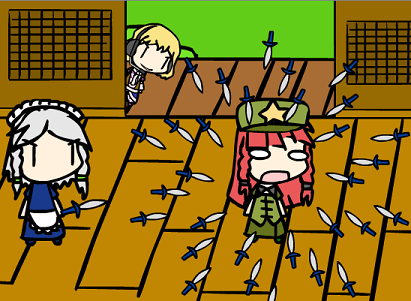
Recent Comments