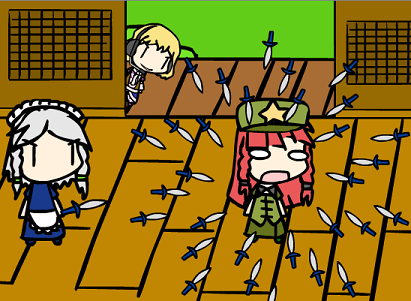
Added Parsee Mizuhashi to create.swf, along with a “Just as Planned” smile, as suggested here. Since Parsee doesn’t have a hat, I added a headset as a hat.
Also in this update, Thefre has added the “clusterize” function, which can turn objects into danmaku clusters! Place an object on the stage and select “clusterize” in the object’s menu to turn it into a cluster. You can access the options menu of the cluster in the menu as well, where you can change stuff like rotation, number of rows/columns, distance between objects, and some other stuff. The function also works with non-traditional danmaku objects as well, which means you could make some cat danmaku if you wanted. Just a warning: if you put waaaaay too many rows or columns in a cluster, it might crash your browser (or at least make it really slow).
Oh yeah, and Thefre has put a “create.swf” section on his site, so the project is more organized. Post any technical errors or suggestions you have there, and art/content based stuff here.
Cat Danmaku~
Not as planned! Death Note’s final episode airs for me tonight
Danmaku in create.swf is a great idea! You keep surprising us with every update.
Also, cute cat danmaku is cute.
JUST AS PLANNED!
*evil grin*
I think you should add paint pad of the sort so that it will cover the things that aren’t drawn. I should post this on his blog but oh well.
Please Add: PC-98 Marisa
Here’s a direct link to the create.swf section on my site.
I didn’t get a chance to fix the help me eirin thing again, so I decided to put all the instructions here. Any questions on how to use the create.swf can be posted here.
Also, for those of you that have created things using the create.swf, you can post about them here. Though not necessary, I recommend signing up to post here so that you can just edit your post when you make more stuff. I’m not too sure how I’ll organize this section yet, I’ll probably give each author their own discussion page for their projects.
Anyway, about the clusters, I had intended for you to use the manipulator tool to use manipulate them. You’ll notice there’s a special P orb for clusters. This is the center point that determines which way the bullets face. By default, they face away from the point, but you can change this by checking the “Point Towards P” box in their options.
Flipping clusters currently screws with the bullet direction. Doesn’t seem like there’s gonna be a simple fix for this, but we’ll see.
you could make yuuka danmaku if you made sunflowers without the stem ^^
http://img383.imageshack.us/img383/2286/pacmanoa8.gif
Cat danmaku XD this is awesome
i’d be great if there was a moon city background ; )
Hooray!
It’s hard to overstate my satisfaction
http://img65.imageshack.us/img65/2859/kaguyastreasureko5.jpg
Danmaku Mandala!!
Now all we need is changing the color of the damnaku-bits! And PC-98 Marisa!
Btw, I updated the last panel of my comic to use the KirbyM-tested Walfas-approved canonical JUST AS PLANNED face.
JUST AS PLANNED for the JUST AS PLANNED face. And now we can make Danmaku fireworks! YAY FIREWORKS!
How do you save your work?
You don’t, really. You kinda just have to take a screenshot. ^^;
I dont know how to do that either.
lol.could someone help me out?
I just need to know the buttons to push.
@Willard3rd: Press the “print screen” button on your keyboard and open some image-editing program (Microsoft paint works fine) and paste with ctrl v. And then save it.
now all you need is photobucket/imageshack acount so you can link us what you made .
so nanoka~~
why chen dont make sound like in the 3.2 version…?
BANKAI!!! Unlimited Danmaku Works!!! XD
http://img93.imageshack.us/img93/8034/genshotenseinf2.png
http://img93.imageshack.us/img93/7829/sanajs3.png
Think that’s enough danmaku there, KirisameStars? “
sowy
No, see, your answer’s supposed to be: “OF COURSE NOT!” ;3
Now, ideas for items:
* 1up icon
* “Full” icon for when you use a continue
* Bomb icon
* Purple “graze” dot — could also be useful in Pong
* White “star” icon, when you beat a boss and their danmaku turns into this
* Green “faith” star from MoF
* Cherry petal icon from PCB
Also, would it be possible to have an option in the clusterizer so that all the objects point in the same direction, instead of being aimed either “outward” or “inward”?
its was very difficult point the objects :D
*we need insect fo wriggle hehehehe
I know Kirby and Thefre are working on awesome stuffs as we speak but
I couldn’t find tenshi’s sword – was it ever update?
for more blade danmaku hehehehe…
Marisa Muffin: Don’t forget dream items from Story of Eastern Wonderland and Mystic Square!
And KirbyM: Parsee has headgear! She has EARS! No other touhou has human(ish) ears!
After some playing with the clusters, i thought the ability to make shots have a limited arc would be very useful for scenes where one characters shoots at the other.
I guess it would probably be relatively easy to implement – all you need to do is make projectiles not appear if they are outside of arc. 2 options, obviously – arc size and arc rotation.
Oh, and could you add the huge Lunatic Red Eyes as a bacrground or an item? Would need some work with transparency for that cool red aura effect though.
You should add ZUN next. It will be awesome if you do.
Kobayashi- Actually, Yamada has an ear. Her hair partially covers it, but it’s there.
“uhh.. Cirno..where did you get that ribbon?”
http://img361.imageshack.us/img361/1634/exrudh4.png
to be honest… I just wanted to test out imageshack for the first time lol
Hmm, I should make up a list of desired characters, next! :O
* PC-98 Marisa. Maybe some other PC-98ers as well … PC-98 Alice? PC-98 Yuka? (Or, well, Lotus Land Story Yuka … she really hasn’t changed much since Mystic Square …)
* ZUN
* GOD Haruhi :D
* Hm … maybe actual interactivodular Suika!Cirno and Ikubi Akius … (Feature bloat: “Character-objects” which aren’t modifiable beyond facial expression! And pose, when we get that far …)
Hearts @ Cat Danmaku
Also, do I sense that there will be a Touhou flash featuring Jealous Youkai?
http://img58.imageshack.us/img58/683/mastersparkga7.jpg
I can’t believe this hasn’t happened yet.
Who needs cat danmaku when you have……
http://img382.imageshack.us/img382/9034/ayaboxparadoxyj3.jpg
KirbyM- Ok I got it now.
Thank you.^^
@MarisaMuffin: As long as ZUN exists, Haruhi is not a god.
Thefre, your updates continue to amaze me.
Nice job with Parsee too, KirbyM.
I meant to do HTML “strike” tags, but they got edited out. :(
@anonymous: Limited arcs will be in next week. Technically, it’s already made to do limited arc, I just forgot to put it in the options window. I had a heck of a time trying to arrange all the options in that window, and I’m still not satisfied with how they are.
@MarisaMuffin: I have considered doing some editable facial features on some of the objects. I’m just not sure how I’m going to go about doing it yet. As in, the interface portion of it.
I’ve added these to the development list on my site.
Kay.
Hmm, more ideas for backgrounds! Like … various spell-card backgrounds! Or the SDM front gates! And more generic SDM hallways, too, for that matter, I guess …
I want more Imperishable Night Backgrounds
Hmm, true … Has KirbyM actually made any flashes set in Eientei? :O
Oh, I forgot to mention! Some not-quite-generic sky-backgrounds, so I don’t have to resort to zooming in really close on the “snowfield” background in order to have them unequivocally flying! n.n;
http://i3.photobucket.com/albums/y53/NathanieltheRedeemer/mycirno.jpg
Just as ranned. China is history!