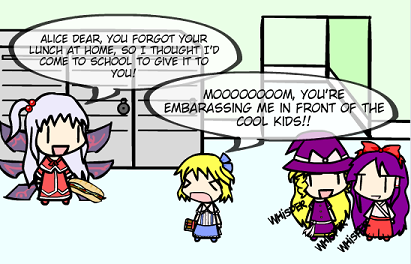
Added PC-98 Alice to create.swf, with some new backgrounds. Such backgrounds include a school hallway, a mini stage, a pond, a field, and Marisa’s house without a computer in the foreground. You can now also change the font for speech bubbles and things like that! Here’s Thefre’s changelog.
=New Features
– Eirin will now tell you about new updates the first time you load them.
– Eirin now has a link to the user manual.
– You can now use [ and ] to cycle through available objects on the stage.
– You can now switch the functionality of shift/ctrl left/right to make them more consistent with other shift/ctrl functions.
– You can now change the speed the arrow keys will alter things at.
– Changing fonts are now available for text bubbles.
– The manipulator tool has some new options for text bubbles.=Bug Fixes
-Fixed flipping using the edit menu causing things to be sent to back.
Thefre also made some guides on how to use speech bubbles and how to make comics with create.swf.





Recent Comments