(html / swf)
Thanks to Thefre and his actionscript abilities, we have a functional pet* Tenshi simulator, based on that Tenshi Rock flash from last week! Throw rocks at Tenshi, or give her the rock and let her throw it at an invisible wall! There are also a few achievements to be unlocked (because everyone loves achievements), so you can waste even more time! Fun times for all!
The embedded flash may be a bit small, so I have included links to an html page with a larger embedded flash and a link to the swf file itself.
*Please note that the word “pet” is being used as a noun rather than a verb. There is no petting in this flash.



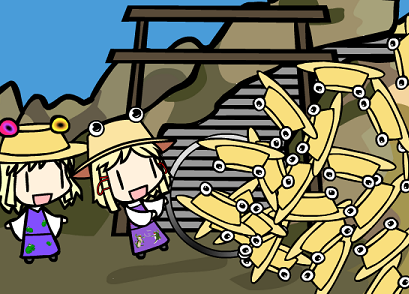

Recent Comments