
(Better examples of the new features can be found here)
Added Satori Komeiji to create.swf. Thefre has also added the option to insert external images as objects. This can be found by going to the main menu, insert, image, and entering the URL of the image. The imported image can then be resized, rotated, or filtered (blur, grayscale, etc). With this, it’s possible to make your own backgrounds and objects and stuff, and then just insert them into create.swf. In fact, the image above was made in create.swf without any modifications besides cropping the image in paint. Here’s Thefre’s changelog for this week:
=New Features
-MS UI Gothic font is available for Japanese text.
-New Filter option available for snapshots. Accessible from target menu.
-Text colorization is now available.
-Importing external images is now possible from the insert menu.
=Fixes
-Death by Yuyuko’s suction trajectory is now more direct.
Due to flash’s security settings, it is impossible for the online version of the create.swf to import external images from domains other than walfas.org. When importing images from walfas, it is important that the url begins with http://www.walfas.org exactly. If you wish to import images from other locations, then you must download the create.swf and run it locally.
The last part basically means that you have to download the swf if you want to import images from other sites (right-click, save as, and open the file from your computer with a web browser or flash program). However, once you have the swf file on your computer, you can import images from any site, including local directories (directly from your computer) by typing in a valid directory path (ex: “C:folderanother_folderimage.png”). Have fun!
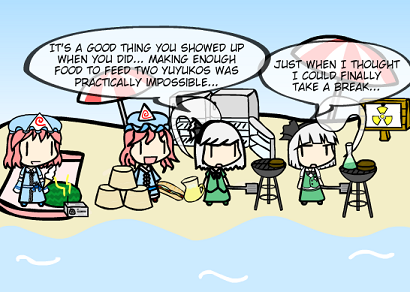


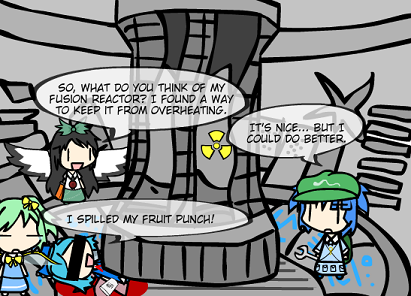

Recent Comments